February
23rd,
2020
本来想直接用起来OpenWRT的,折腾了一下还是放弃了,技术不行还是有难度。
刷了个 PandoraBox 老固件,听说新版本名字已经改了。刷这个固件是因为它的IPv6默认支持得比较好。
IPv6 配置
让子网得到IPv6地址地址

添加IPv6的数据包转发
ip6tables -t nat -A POSTROUTING -o eth0.2 -j MASQUERADEIPTV 配置
opkg update
opkg install mcproxy
opkg install udpxy配置 mcproxy
######################################
##-- mcproxy configuration script --##
######################################
# Erase or comment out the following line when configured
# disable;
# Protocol: IGMPv1|IGMPv2|IGMPv3 (IPv4) - MLDv1|MLDv2 (IPv6)
protocol IGMPv3;
# Proxy Instance: upstream ==> downstream
pinstance proxy1: "eth0.2" ==> "br-lan";
# pinstance proxy2: "eth0.2" ==> "br-lan";
# pinstance proxy3: eth0 ==> eth1 eth2;
# 配置 udpxy
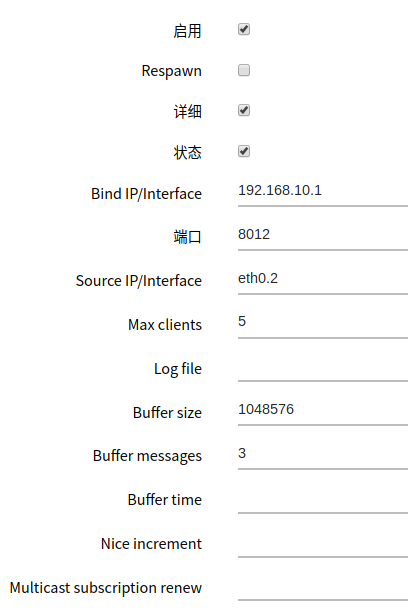
config udpxy
option verbose '0'
option status '1'
option bind '192.168.10.1'
option port '8012'
option source 'eth0.2'
option max_clients '3'
option log_file '/var/log/udpxy'
option buffer_size '1048576'
option buffer_messages '3'
# option buffer_time '-1'
# option nice_increment '0'
# option mcsub_renew '0'重启udpxy /etc/init.d/udpxy restart
查看 udpxy 状态
配置防火墙
/etc/config/firewall
config rule
option name 'Allow-IGMP'
option src 'wan'
option proto 'igmp'
option family 'ipv4'
option target 'ACCEPT'
config rule
option name 'Allow-UDP-mcproxy'
option src 'wan'
option proto 'udp'
option dest 'lan'
option dest_ip '224.0.0.0/4'
option target 'ACCEPT'
config rule
option name 'Allow-UDP-udpxy'
option src 'wan'
option proto 'udp'
option dest_ip '224.0.0.0/4'
option target 'ACCEPT'
config forwarding
option src 'wan'
option dest 'lan' VLC 播放测试:
可以通过VLC(Linux) / PotPlayer(Windows) 打开类似如下地址播放 http://192.168.10.1:8012/udp/239.2.1.129:8000/
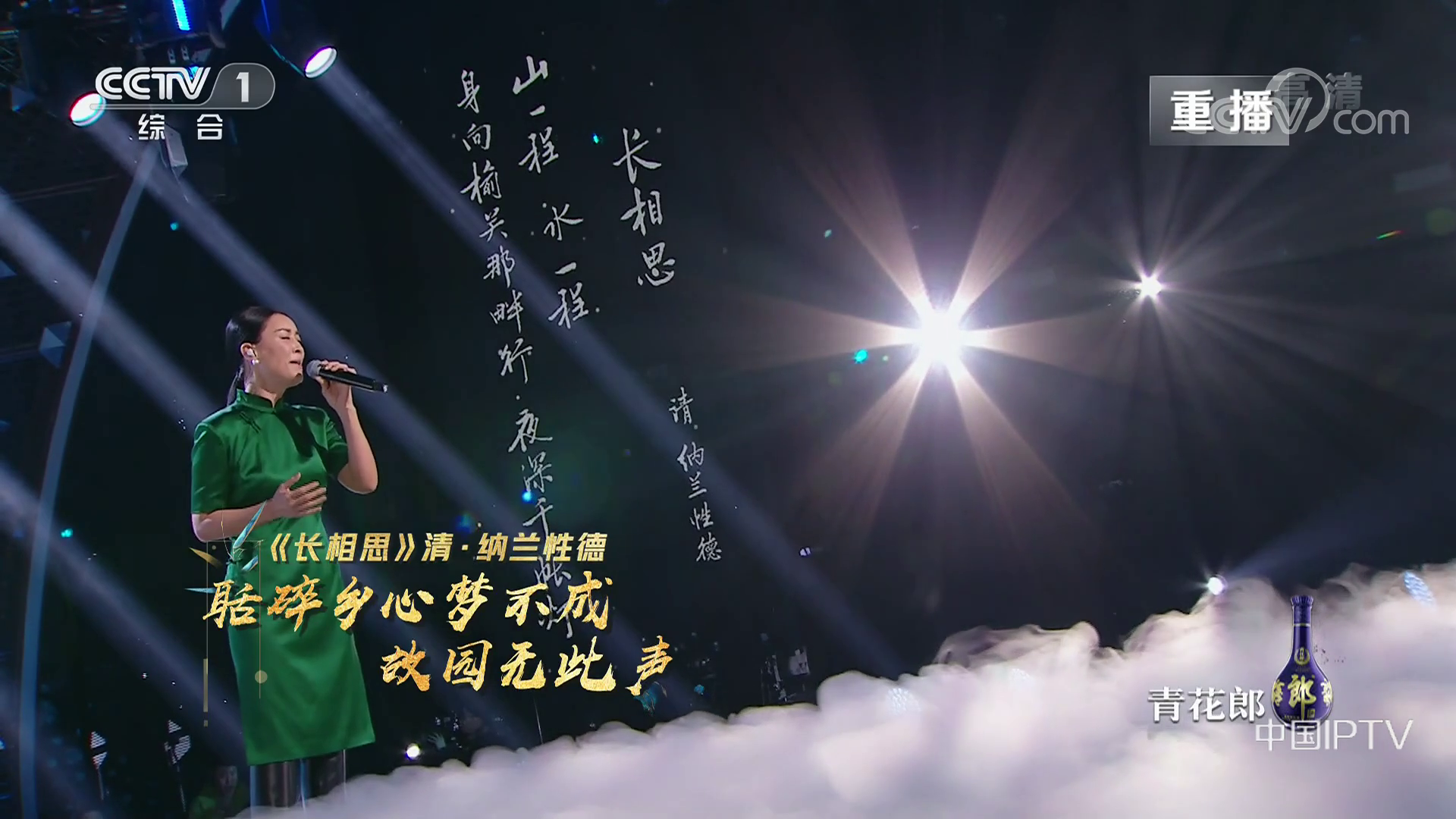
Transparent over the wall
未完待续
您的打赏是对我最大的鼓励!
 支付宝打赏
支付宝打赏  微信打赏
微信打赏